
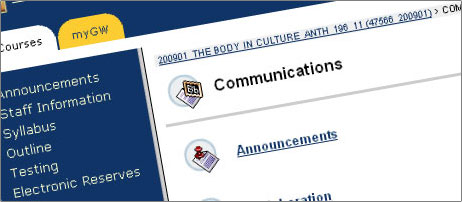
If you retrieved lecture documents (not a journal article or an item available freely online) through a password protected portal such as Blackboard, you should not include the long URL from the Blackboard entry, instead use the homepage of Blackboard (i.e. Blackboard website: http://blackboard.gwu.edu).
NOTE: When citing online lecture notes, provide the file format in brackets after the lecture title (e.g. [PowerPoint], [PDF] documents).
WRONG:
Frank, B. (2015). Lecture 4: Psychophysiology [PowerPoint slides]. https://blackboard.gwu.edu/webapps/blackboard/content listContent.jsp?course_id=_241832_1&content_id=_6002642_1
Important Note: This format would be used if you were citing a set of notes and/or documents from a lecture (e.g. PDF, Excel, Word document, or PowerPoint slides provided by your instructor).
Tip: Cite information from your own personal notes from a lecture as personal communication and refer to it only in the body of your essay. Follow the format examples for a personal communication available under the Interview section.
General Format
In-Text Citation (Paraphrase):
(Author Surname, Year)
In-Text Citation (Quotation):
(Author Surname, Year)
References:
Author Surname, First Initial. Second Initial. (Year). Lecture title [Format]. URL of website.
Example
In-Text Citation (Paraphrase):
(Smith, 2010)
In-Text Citation (Quotation):
(Smith, 2010)
References:
Butera, G. (2017). Lecture 4: Demystifying APA Citation [PowerPoint slides]. George Washington University Introduction to Public Health Services Blackboard: http://blackboard.gwu.edu

APA has rules to support clear and concise writing and attribution of work but there are areas where they do not have a specific rule - and PowerPoint is one of them.
See: APA Blog "Dear Professor...Your Students Have Questions We Can't Answer"
So how to include references in PPT? Use the following best practices but please note you should ALWAYS check with your instructor on their APA citation style preferences for PPT.
Question: Should I include my references on each slide or at the end of the PPT?
Question: How do I cite an image, table and/or figure on a PPT slide?
Question: Should my references be double spaced or single spaced?